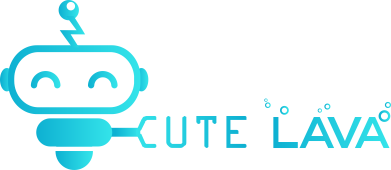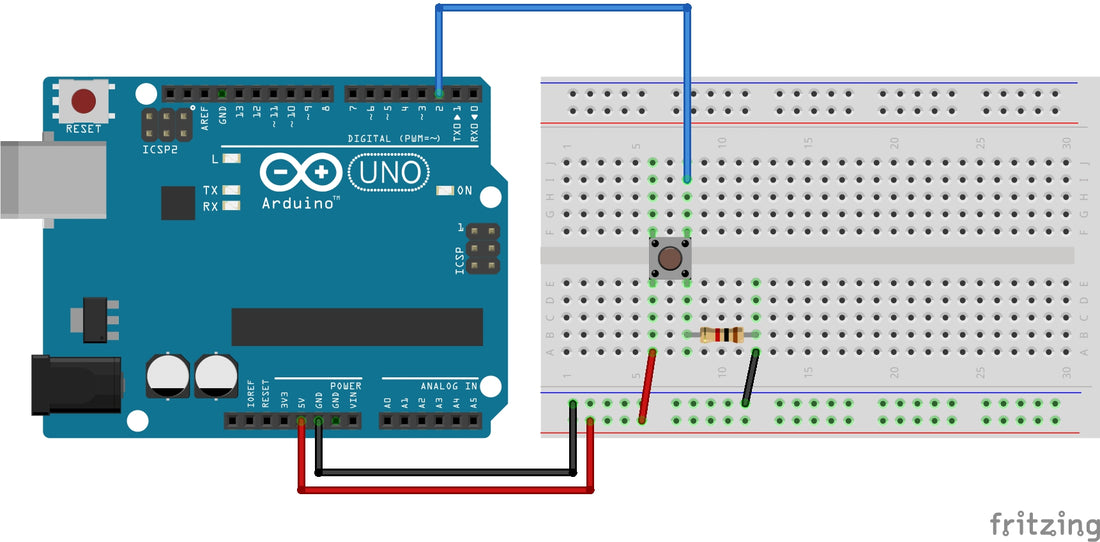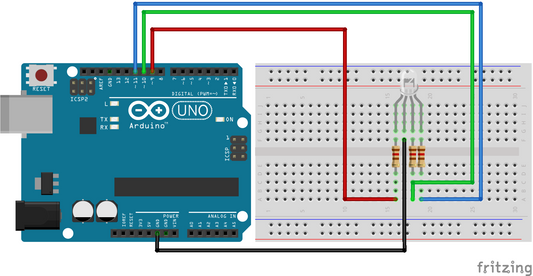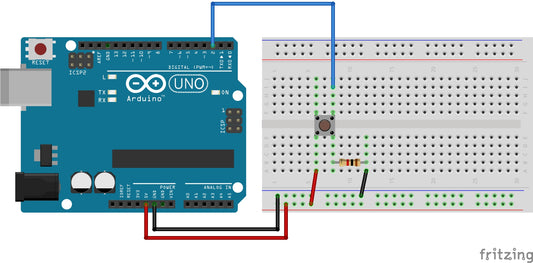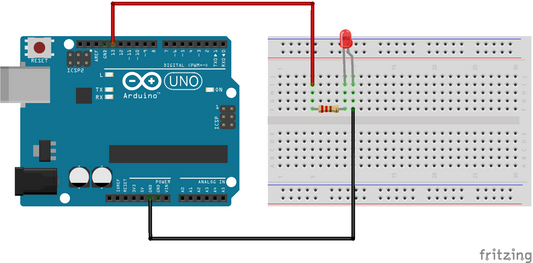This example turns on the built-in LED on pin 13 when you press the button.
1.0 Background Knowledge
1.1 Push Buttons
Pushbuttons or switches connect two points in a circuit when you press them.
2.0 Hardware Required
- Arduino Board
- Breadboard
- hook-up wires
- Momentary button or switch
- 10K ohm resistor
3.0 Circuit

4.0 Schematic

5.0 Code
6.0 References
[1] Arduino.cc. 2005. Arduino - Button. [online] Available at: https://www.arduino.cc/en/tutorial/button [Accessed 1 April 2020].